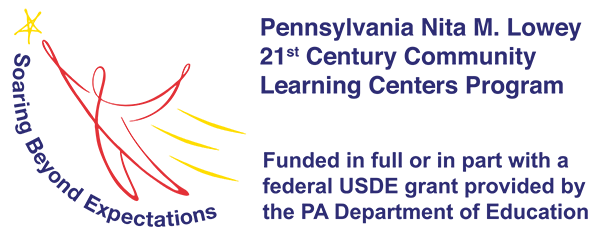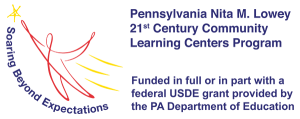All Nita M. Lowey 21st Century Community Learning Center (21st CCLC) program cohorts are required to identify the U.S. Department of Education as the funding source for 21st CCLC funds and identify PDE as the pass-through organization for these funds. If a grantee receives partial funding from additional sources, they may note that partial funding for the 21st CCLC program is from PDE.
The 21st CCLC logo is available for download to use when promoting your program.
The following phrase, used in conjunction with the Pennsylvania 21st CCLC logo satisfies branding requirements:
“Funded in full or in part with a federal USDE grant provided by the Pennsylvania Department of Education.”
The image files below include the most commonly used formats for papers, invitations, posters, and presentations. Format types are logo only and logo and funding statement in one image.
Logo with funding statement
Documents and digital art – TALL (vertical)
Light color background
Dark color background
Printed materials – TALL (vertical)
White background
Light color background
Dark color background
Documents and digital art – WIDE (horizontal)
Light color background
Dark color background
Printed materials – WIDE (horizontal)
White background
Light color background
Dark color background
Documents and digital art (small banner)
Light color background
Dark color background
Printed materials (small banner)
White background
Light color background
Dark color background
Documents and digital art (large banner)
Light color background
Dark color background
Printed materials (large banner)
White background
Light color background
Dark color background
Downloading a Logo
After clicking on a link above, your browser may open the document in a browser window, open the document in its native application automatically, or prompt you to save the file locally. The action the browser takes depends on your local browser/application configuration. You will need to have the appropriate application or file viewer to view these logo files.
If your browser prompts you to download and/or save the compressed file, simply choose an appropriate place on your local system. Note this location to find the file when the download is completed.
Uncompressing Compressed Files
Once downloaded, these compressed files can typically be uncompressed by simply double-clicking and choosing a destination folder in which to store them.